In an earlier post, I discussed “marketing outside of the box.” This previous post demonstrated two unique ways of marketing yourself, taking advantage of modern technology trends, like Internet social media and QR codes.
Now what about that good-old-fashioned standby of marketing: the business card?
How can the standard paper business card be improved to take advantage of modern technology? I have recently seen two ideas that utilize these concepts.
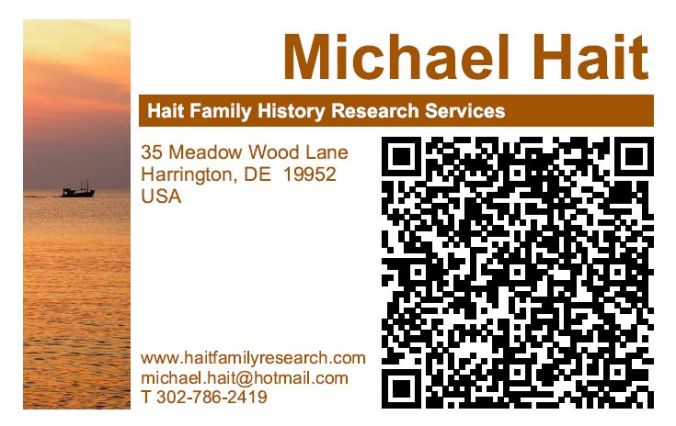 The first is to include a QR code on the business card. The QR code can contain a direct link to your website, scannable by most smartphones. Beyond the presence of the code, however, most of the business card would remain the same as what we are accustomed to. You would still generally include at least your name, and most also contain other personal information. On the other hand, since much of this information can be embedded into the QR code itself, none of it must necessarily appear on the card.
The first is to include a QR code on the business card. The QR code can contain a direct link to your website, scannable by most smartphones. Beyond the presence of the code, however, most of the business card would remain the same as what we are accustomed to. You would still generally include at least your name, and most also contain other personal information. On the other hand, since much of this information can be embedded into the QR code itself, none of it must necessarily appear on the card.
There are quite a few services that allow you to create a custom QR code, and incorporate the codes into your business card design. The example here was created by a free site called TEC-IT.
A second interesting idea that I have recently come across is the “Google Me” business card. This is a very simple idea, but it plays on a very important aspect of 21st century marketing. Let’s face facts: no matter what you try to impress upon potential clients about yourself, many of them will make their decisions based on the results of a Google search.
In an earlier post I discussed the results of a Google search for the title of my website. Try Googling yourself.
 Searching for yourself emphasizes the level of control you can have over your web presence. You will see among the results profiles on any of the social networks that you frequent, and some that you may have even forgotten.
Searching for yourself emphasizes the level of control you can have over your web presence. You will see among the results profiles on any of the social networks that you frequent, and some that you may have even forgotten.
Searching for yourself will also emphasize the lack of control you might have over your web presence. You will be surprised the level to which you may appear online in ways that you may not have intended. And of course, these are the hits that your potential clients are sure to see.
Once you have a firm grasp of your online presence, however, the “Google Me” business card is fantastic. It tells your potential clients that you are confident in your abilities. It tells them that you are not afraid of them searching for you online. Most importantly, it tells them that you are an expert in your field, who needs no further introduction. You don’t have to toot your own horn. The Internet will do it for you.
Beyond this, the design of the business card itself is striking for it simplicity. It contains only your name with no further identifying information about yourself. It also piggy-backs on the notably simplistic but instantly recognizable Google home page design.
These business card designs demonstrate just two of the many ways that you can leverage 21st century technology into traditional business marketing techniques.
Have you seen any other business card designs that effectively do the same? Or any other business card designs that are unique or remarkable in other ways?
If you would like to cite this post: Michael Hait, CG, “21st Century business card designs,” Planting the Seeds: Genealogy as a Profession blog, posted 22 Sep 2011 (https://michaelhait.wordpress.com : accessed [access date]). [Please also feel free to include a hyperlink to the specific article if you are citing this post in an online forum.]
For some really different approaches:
http://inspirationfeed.com/inspiration/print-inspiration/55-unusual-yet-creative-business-card-designs/
Interesting on both counts. I checked out your QR code with my phone by pointing right at your blog! But it didn’t take me to your website. It brought up “contact information.” It was handy to see your contact information so easily but unfortunately it wasn’t in a format/program that could be easily transferred somewhere more permanent. Though it probably is useful to most people to at least be able to view it electronically.
The Google card is interesting. I do like the simplicity of it but it’s a bit cocky in a way. I’m not sure I would have the guts to use it.
That QR code is not my actual business card — just an example of a business card with a QR code. The site that I used was one of the first that popped up on Google. There are other ways to create QR codes. I even ran across a few sites that would simply create the codes and you could download them as JPGs to insert them into your own card design. This method seems much better.
Rondina – some very interesting ideas in your link. Some of them verge on trade show trinkets but many of them are very creative.
Pingback: What Do Modern Business Cards for Genealogists Look Like?
Really good ideas for keeping the business card fresh. Thanks!
Pingback: Follow Friday: Design Woop « Planting the Seeds
Avery Labels now has a die cut label sized for QR codes. You can update your existing cards or brochures with a qr code printed on these labels.